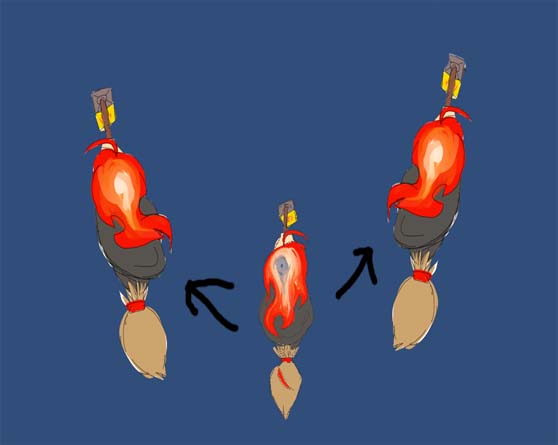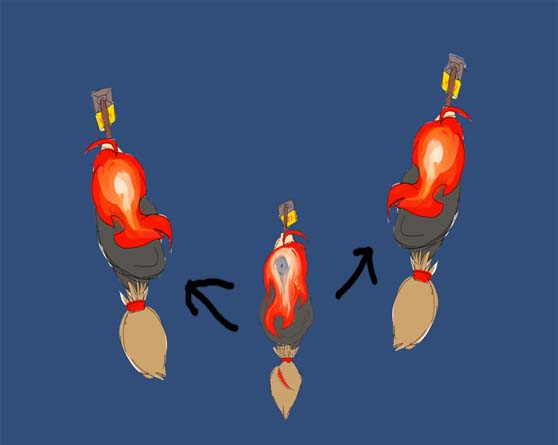This is my fifth blog post, the first one some days after the presentation of the beta. Since the game passed the beta state and is now moving towards the finish line, the implementation of new features is not possible, so I spend most of the time fixing bugs and balancing the game. In this blog I won’t talk about something specific but mostly of the before and after the beta.
After the beta playtest, we immediately started working, with the feedback we got. The weekend came. We had got a new map with more features and better lightning (credit to our amazing artists) but something was wrong, some mechanics didn’t work. Apparently the map was on the x,z axis and not the x,y. We couldn’t further implement stuff because we just couldn’t test it, so we had to fix it so we didn’t have to change everything. The implementation of the enemies, boss and obstacles on the new map had to wait.
Final Hours.
When the map issue was fixed the beta deadline was even closer and time was running short. Some features like the teleport silhouette (which I covered in the last blog) had not been tested nor implemented in the new map. I wanted to have most of the things done for the beta presentation, so I decided to stay up until I had most of the bugs fixed. The long night begun, with me, 470ml of redbull.
I managed to fix everything until the boss fight, I added the teleport silhouette but since it was late and I didn’t want to bother our artist, I managed to do a placeholder for it. When reaching 4 am, our other coder woke up to add some missing animation that our artist had just finished, so I went to bed for some rest.
The Presentation.
I showcased the gameplay and showed the new stuff added to the game. I got very satisfied with how it turned out after all the work that we put on it for the last couple of hours.
After this event, I started thinking in how this issue could have been avoided and not rush the last hours. I concluded that working individually is not the way to go, having the team members close while working is so important, we are mostly online and have good communication but a lot of issues are caused by misunderstandings, and working on something for several hours to later have little to no use is a bit frustrating.